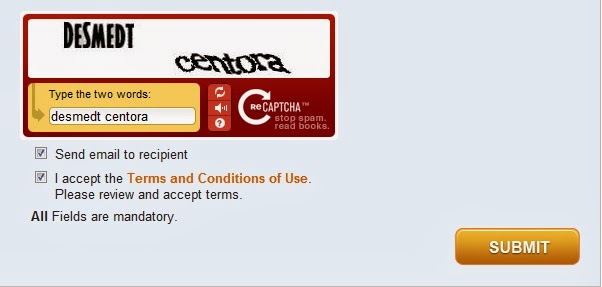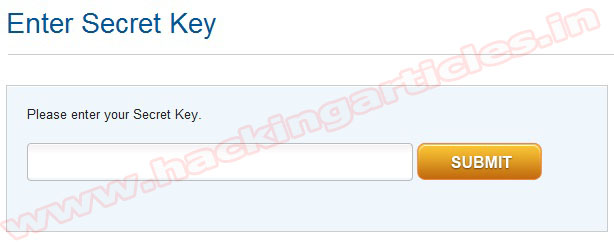How to Add the Face Recognition To PC
Hi friends let us see how to add the option of the face recognition option while logging into your Desktop or Laptop
Advantages of using this method of logging:-----
List of Best FACE RECOGNITION Softwares:----
1.KeyLemon:----
- The first one and advanced one is KEYLEMON
- This is so advanced that it can store the images of the person who tried to open your computer while your are away.....
- This supports all the Operating System right now available
- This is Available in two version i.e free trial and paid version
- I recommend you to try the free trial first then if you like paid!
2.Luxand Blink
- This is a pretty cool software which allows you to create your own face in 3D module....
- It has some advanced option
- It supports all the Operating Systems
- This is available in two versions as free/paid
- You can get it from here......
3.FastAccess
- This software has the same options same in the above two softwares....
- This also supports all the Operating Software
- Get this in paid/free from here