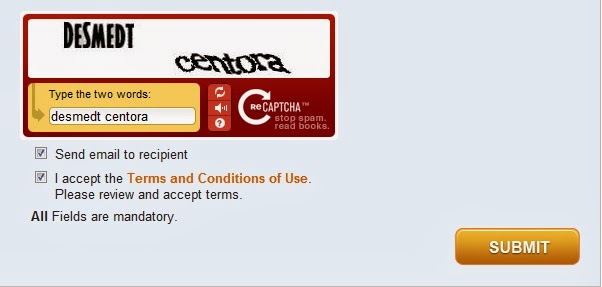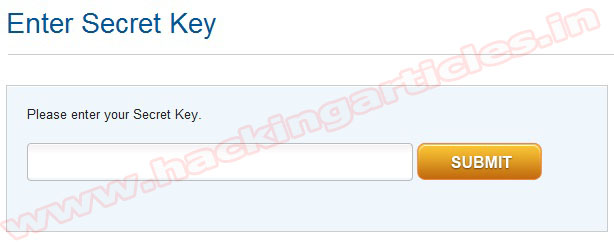Pediaphon is a free service by Andreas Bischoff, which generates MP3 audio files from Wikipedia articles by speech synthesis. The service was developed at the University of Hagen, Germany. These files can be played immediately in the web browser or be downloaded for later use in a MP3-Player. A podcast will be generated for each inquiry.
Tuesday 27 November 2012
Pediaphon is a free service by Andreas Bischoff, which generates MP3 audio files from Wikipedia articles by speech synthesis. The service was developed at the University of Hagen, Germany. These files can be played immediately in the web browser or be downloaded for later use in a MP3-Player. A podcast will be generated for each inquiry.
[ Read More ]
[ Read More ]
how convert wiki article into mp3
Pediaphon is a free service by Andreas Bischoff, which generates MP3 audio files from Wikipedia articles by speech synthesis. The service was developed at the University of Hagen, Germany. These files can be played immediately in the web browser or be downloaded for later use in a MP3-Player. A podcast will be generated for each inquiry.
How to Send Password Protected Email (Encrypt Mail)
First open http://www.lockbin.com/lockbin.php
Now enter “your name”, “your email address”, “Recipient email address” and set a “secret password”.
You have to inform this secret password to receiver through phone call,
text message, email etc. Receiver cannot read your mail until he/she
know your secret password. Now you compose your private mail content.
Enable the option “I accept the term and condition” and click on “Submit”.
 |
| Add caption |
Receiver will get an email to read the message you sent
To read your message receiver just needs to enter the secret key you provided. Then enter your secret Key and submit it.
After submitting key Receiver can view message.
Wednesday 21 November 2012
Hello Friends,
I have found a site from where you can able to download any link from filesonic and wupload as a premium user for free.....You don't need any account or anything just paste the id & your download begins in seconds.....
HERE ARE THE 2 LINKS
1.LINK1
2.LINK2
[ Read More ]
[ Read More ]
Download From Filesonic & Wupload as a premium User
Download From Filesonic & Wupload as a premium User
Hello Friends,
I have found a site from where you can able to download any link from filesonic and wupload as a premium user for free.....You don't need any account or anything just paste the id & your download begins in seconds.....
HERE ARE THE 2 LINKS
1.LINK1
2.LINK2
HOW TO TAKE SCREEN SHOTS..
How do I take a screenshot? |
|||||
| press |

|
= | Windows captures the entire screen and copies it to the clipboard. | ||
Where can I find that key? |
|||||

|
Look for this group of keys at the upper right of your keyboard. Note: Print Screen (PrtScn) might have been abbreviated differently on your keyboard. | ||||
How do I take a screenshot of a single window? |
|||||
| hold down |

|
and press |

|
= | Windows captures only the currently active window and copies it to the clipboard. |
I guess it’s in the clipboard now. How can I paste it into a document or something? |
|||||
| hold down |

|
and press |

|
= | Windows pastes the screenshot (that is in the clipboard) into a document or image you are currently editing. |
Where should I paste it? I just need a (graphics) file. |
|||||
| |||||
Subscribe to:
Posts (Atom)