- USB drives have become a big problem in offices,colleges,hostels. Plug it in and In case your antivirus fail to detuct a malicious file or virus in the USB then, the USB drive can be made to automatically start a program the moment it is plugged in.
- And this is exactly where USB Firewall come into the picture. USB Firewall alerts a user when a USB peripheral tries to auto start a potentially malicious file. a potentially malicious fileYou can then delete the file with the delete button.
- As soon as USB FireWall is launching, it works in background task, its window is shown only when one program tries to launch out automatically from an USB peripheral.
- USB FireWall is a freeware and its functionality is limited, if ever the malicious program is already present in your system, it tries to stop it but a patch or an Antivirus program is much more adapted to this kind of problem. Just remember to start USB Firewall before you plug a USB into your PC.
- A must have tool if you don’t have an antivirus. It is Free!
Thursday 20 September 2012
[ Read More ]
 Basically this Trick totally depends upon the Application known as CrowdCall which generally provides the Free Worldwide Calling.
CrowdCall is something much different from the most Conferencing or
Group Call Services. It doesn’t use Dial In Numbers or Pins. The Host of
the Conference Call simply selects the Participants or a Favorite Group
of Participants and Touches the “ Call ” Button.
CrowdCall creates an Instant Conference. Once the Host Receives a Call
from CrowdCall, every other participant is called and the Conference Begins.
Basically this Trick totally depends upon the Application known as CrowdCall which generally provides the Free Worldwide Calling.
CrowdCall is something much different from the most Conferencing or
Group Call Services. It doesn’t use Dial In Numbers or Pins. The Host of
the Conference Call simply selects the Participants or a Favorite Group
of Participants and Touches the “ Call ” Button.
CrowdCall creates an Instant Conference. Once the Host Receives a Call
from CrowdCall, every other participant is called and the Conference Begins.
 First of all we need the CrowdCall Application to be installed on the Compatible Device i.e. Smartphone or Computer, that we have discussed further below in this Trick.
First of all we need the CrowdCall Application to be installed on the Compatible Device i.e. Smartphone or Computer, that we have discussed further below in this Trick.
In the beginning we would discuss How to make the Call ?
1) Simply Install the Application on your Device.
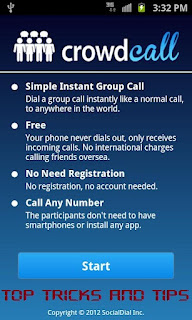 2) After Installing, when you Launch this Application, it will ask you to Enter your Mobile Number and here you just enter your Number.
2) After Installing, when you Launch this Application, it will ask you to Enter your Mobile Number and here you just enter your Number.
Don’t worry it would not ask you for any registration further.
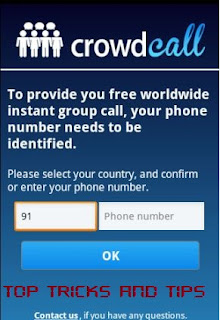 3) Now Select the Contacts to be Called from the Bottom Left Corner Option or Enter the Mobile Number manually of the person to be Called from the Bottom Right Corner Option.
3) Now Select the Contacts to be Called from the Bottom Left Corner Option or Enter the Mobile Number manually of the person to be Called from the Bottom Right Corner Option.
 4) Now press the Call Now Button located at the Center of the Application Interface.
4) Now press the Call Now Button located at the Center of the Application Interface.
5) Now Dialogue Box appear Showing
“ Please Stand By : You will now Receive a Free Call from CrowdCall. When your Phone Rings, please press “1″ to connect. “.
Now wait for atleast 10-15 seconds ( or may be more ) till you get a Call from the CrowdCall Server.
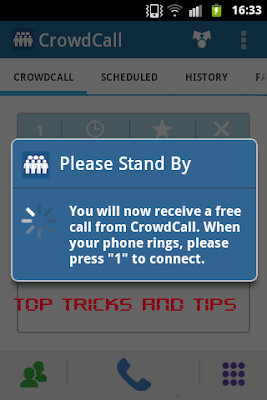 6) After you get the Call, just Answer it and Press 1 ( one Key ) of your Device, to Connect the Call to the person you need to Dial.
6) After you get the Call, just Answer it and Press 1 ( one Key ) of your Device, to Connect the Call to the person you need to Dial.
7) Now within One Minute your Call will be connected to the Mobile Number you selected at the time of Placing the Call.
Now Enjoy the Call at Free Of Cost.
 You can also make Conference Calls or Schedule the Calls for Future.
You can also make Conference Calls or Schedule the Calls for Future.
 CrowdCall is available in Android Market for Free Download.
CrowdCall is available in Android Market for Free Download.
From here you can Download the CrowdCall for Android.
After downloading just use this Application as already explained above.
How to use CrowdCall on iPhone ?
 CrowdCall is available in App Store ( Apple Store ) for Free Download.
CrowdCall is available in App Store ( Apple Store ) for Free Download.
From here you can Download the CrowdCall for iPhone.
After downloading just use this Application as already explained above.
How to use CrowdCall on Computer, Laptop ( PC ) ?
 As you know that CrowdCall is an Android or an iPhone application and
it cannot be installed directly on the Operating System installed on
our Computer or Laptop.
As you know that CrowdCall is an Android or an iPhone application and
it cannot be installed directly on the Operating System installed on
our Computer or Laptop.
So for this Purpose we need to have an Android or iPhone’s Operating System to be Installed on our Computer or Laptop. But this is not Possible, as there is no Android or iPhone’s Operating System available for Installation for our Computer and moreover our Computer is also not configured to work with it.
So for this Purpose we would use the Third Party Software to Install and Use the CrowdCall Application on our Computer or Laptop.
Now there are two Best Software available for this purpose.
These two Software are :
1) BlueStacks App Player
 BlueStacks App Player lets you Run Android Applications from your
Phone Fast and Full screen on Windows and Mac. Through this, you can use
Top Android Applications like Angry Birds Space, Kik Messenger, Where’s
My Water and more on your Computer or Laptops. It took 10 Engineers,
Two years to Build the Complex “ LayerCake ” Technology that enable this
to happen. You can Experience it for free while it is in Beta.
BlueStacks App Player lets you Run Android Applications from your
Phone Fast and Full screen on Windows and Mac. Through this, you can use
Top Android Applications like Angry Birds Space, Kik Messenger, Where’s
My Water and more on your Computer or Laptops. It took 10 Engineers,
Two years to Build the Complex “ LayerCake ” Technology that enable this
to happen. You can Experience it for free while it is in Beta.
You can Download BlueStack App Player from here.
2) YouWave for Android
YouWave runs Android Applications and App Stores on your PC, no phone required. You will have the possibility to download numerous mobile programs via the App Stores within YouWave. Its High Performance and Ease of Use make it so Popular. But it is not Free ( it Cost around 14.99$ ).
You can Download and make YouWave for Android Free for Lifetime from here.
So after installing either the BlueStacks App Player or YouWave for Android on you Computer or Laptop, just follow the Procedure that we have discussed above for Making the CrowdCall.
We Tested both the Software mentioned and experienced that BlueStacks is Little Bit Slow or it Freezes Up itself and Hangs Up Computer System Often, but this would be Fixed in near future as this is now in Beta Version.
Notes for CrowdCall Users :
1) After Testing the CrowdCall, we experience that there is a Time Delay of 3-5 Seconds for the Voice to reach at the Reciever’s End.
2) The maximum duration of CrowdCall as per Testing is found to be One Hour. So it means that we can Enjoy 10 Hours of Free Call per day using CrowdCall
3) CrowdCall commits that it Provide 10 Calls per Day, but sometimes it ends up with 3 to 4 Calls per Day. This Issue has been reported to CrowdCall Developer and it may be fixed in near Future.
4) CrowdCall also counts the Unattended Calls, means whether the Reciever picks up the Call or not, your Free Calls Limit would be decreased by 1 after you Place the Call.
5) You cannot make Free Calls to Country which are not mentioned in the List of
40 Countries provided by CrowdCall Developers, instead you have to Buy the Credits and then you can make the Cheap Calls.
 Now we have explained you the Trick on How to Make the Free Call.
Now we have explained you the Trick on How to Make the Free Call.
If you find any difficulty or face any issue using this Trick, then you can either Drop the Comment Below or Contact Us or more over request for Live Support and Help.
So this is a Simple Trick on How to Make a Free Call.
[ Read More ]
how to remove virus from USB drive
free calling trick using crowdcall

How to make the CrowdCall ?
The Complete Procedure.

In the beginning we would discuss How to make the Call ?
1) Simply Install the Application on your Device.
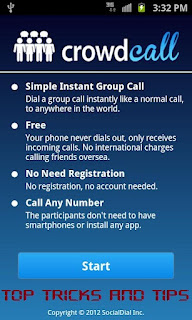
Don’t worry it would not ask you for any registration further.
5) Now Dialogue Box appear Showing
“ Please Stand By : You will now Receive a Free Call from CrowdCall. When your Phone Rings, please press “1″ to connect. “.
Now wait for atleast 10-15 seconds ( or may be more ) till you get a Call from the CrowdCall Server.
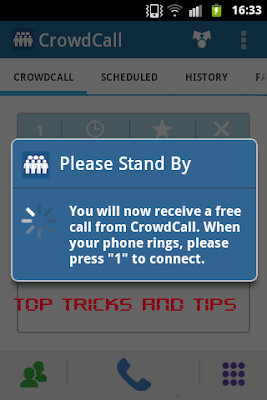
7) Now within One Minute your Call will be connected to the Mobile Number you selected at the time of Placing the Call.
Now Enjoy the Call at Free Of Cost.
How to download and Install
CrowdCall
on various Devices or Systems ?
How to use CrowdCall on Android Phone ( Mobile ) ?
From here you can Download the CrowdCall for Android.
After downloading just use this Application as already explained above.
How to use CrowdCall on iPhone ?

From here you can Download the CrowdCall for iPhone.
After downloading just use this Application as already explained above.
How to use CrowdCall on Computer, Laptop ( PC ) ?

So for this Purpose we need to have an Android or iPhone’s Operating System to be Installed on our Computer or Laptop. But this is not Possible, as there is no Android or iPhone’s Operating System available for Installation for our Computer and moreover our Computer is also not configured to work with it.
So for this Purpose we would use the Third Party Software to Install and Use the CrowdCall Application on our Computer or Laptop.
Now there are two Best Software available for this purpose.
These two Software are :
1) BlueStacks App Player

You can Download BlueStack App Player from here.
2) YouWave for Android
YouWave runs Android Applications and App Stores on your PC, no phone required. You will have the possibility to download numerous mobile programs via the App Stores within YouWave. Its High Performance and Ease of Use make it so Popular. But it is not Free ( it Cost around 14.99$ ).
You can Download and make YouWave for Android Free for Lifetime from here.
So after installing either the BlueStacks App Player or YouWave for Android on you Computer or Laptop, just follow the Procedure that we have discussed above for Making the CrowdCall.
We Tested both the Software mentioned and experienced that BlueStacks is Little Bit Slow or it Freezes Up itself and Hangs Up Computer System Often, but this would be Fixed in near future as this is now in Beta Version.
Notes for CrowdCall Users :
1) After Testing the CrowdCall, we experience that there is a Time Delay of 3-5 Seconds for the Voice to reach at the Reciever’s End.
2) The maximum duration of CrowdCall as per Testing is found to be One Hour. So it means that we can Enjoy 10 Hours of Free Call per day using CrowdCall
3) CrowdCall commits that it Provide 10 Calls per Day, but sometimes it ends up with 3 to 4 Calls per Day. This Issue has been reported to CrowdCall Developer and it may be fixed in near Future.
4) CrowdCall also counts the Unattended Calls, means whether the Reciever picks up the Call or not, your Free Calls Limit would be decreased by 1 after you Place the Call.
5) You cannot make Free Calls to Country which are not mentioned in the List of
40 Countries provided by CrowdCall Developers, instead you have to Buy the Credits and then you can make the Cheap Calls.

If you find any difficulty or face any issue using this Trick, then you can either Drop the Comment Below or Contact Us or more over request for Live Support and Help.
So this is a Simple Trick on How to Make a Free Call.
Wednesday 19 September 2012
hi this me ritesh have come out with a trick which be help full for
u
today I am Posting New Trick To Trace Your Stolen Laptop Or PC.
We Know That, A Stolen Mobile Can Find Using IMEI (International Mobile Equipment Identity)
Number.. But We Never Heard Any Trick To Trace A Stolen Laptop..
Yes.. Its Possible To Trace A Stolen Laptop-PC..
Today I am Providing This New Trick To Get Back Your Laptop..
[ Read More ]
Hello..Friends..
Today I'm Posting New Very Good Trick..
Its Very Simple Process..
ello friends,
Those who haven’t registered yet with PaisaLive.com. You can register here and start earning money like me.
You can check online PaisaLive.com Payment proof .
[ Read More ]
There are already so many articles written on how to recover or reset a password that I’m not going to reinvent the wheel, but instead will guide you to the best online resources that I used to crack my Windows XP password.
1. Ophcrack Live CD – My favorite ways to blank out or crack a Windows password is to use a Linux Live CD. These are special distributions of Linux that run directly from the CD (no installation required) and are specially designed for cracking Windows passwords. You can read the documentation to learn how to use it. Simply burn the ISO and boot using the CD and the program will get right to work. It won’t work, however, on very complicated password because it actually tries to determine the password rather than reset it.
2. Offline NT Password and Registry Editor – This is a very small program, only 3MB in size, that you can burn to a CD and boot to. It’ll auto-detect the Windows installation and the account names (that is if everything was installed in the default Windows directories). Using this program you can reset or blank out a Windows password, which means it doesn’t matter how long or complicated it is. I tried this program on Vista and it would not load afterwards, so definitely only use for Windows XP or earlier!
3. Login Recovery – Login Recovery is a web site that has a program that you can either download onto a floppy disk or a cd and that you use to boot up with. You’ll get a list of account and some numbers when the program runs. Take those numbers and enter them onto the web site and Login Recovery will crunch it through it’s system to find out password for Windows NT, 2000, XP and Vista. I have tried this site and it did not work for my password, which was 11 characters and mostly symbols, numbers, and letters. However, if the password was something simple, they will probably be able to crack it.
4. John The Ripper – Another free password cracker that works on Windows, Linux and Macs, so it’s useful for any Mac or Linux user who wants to recovery a password. Pretty easy to use and comes with good instructions, so most people can follow along.
5. Knoppix STD – G4TV has a good article on another Linux distro you can download and use to crack your Windows password. Follow the detailed instructions he gives and if the password is not too long or difficult, it should be able to crack it!
As you can tell, the best ways to crack a Windows password is using Linux! It might be a little too techie for some people, but it’s definitely worth it if you want to avoid having to re-install Windows and lose all of your data! Any questions, post a comment!
[ Read More ]
how to trace stollen laptop
hi this me ritesh have come out with a trick which be help full for 
u
today I am Posting New Trick To Trace Your Stolen Laptop Or PC.
We Know That, A Stolen Mobile Can Find Using IMEI (International Mobile Equipment Identity)
Number.. But We Never Heard Any Trick To Trace A Stolen Laptop..
Yes.. Its Possible To Trace A Stolen Laptop-PC..
Today I am Providing This New Trick To Get Back Your Laptop..
Just Follow Below Steps:
Step:-1) Whenever a Laptop is Connected To Internet At That Time We Can Trace This Laptop-PC Using MAC-ID (Media Access Control ID), So Its Important To Know You MAC-ID Of Your Laptop-PC
Step:-2) There Are Many Software's Available On Internet To Trace Your Laptop Using MAC-ID,So Download Any Software For That..
Step:-3) To Know What is MAC-ID And From Where It is Find, Just Click Here To
Know About It..
method's of making money online
Hello..Friends..
Today I'm Posting New Very Good Trick..
method 1 } Now You Can Get Free Recharge By Just Sending Free Recharges..
Yes..You Heard Correct..Just Send Free SMS And Earn Recharge..
Its Very Simple Process..
Sign Up Here And Login Your Account..
And Start Sending Free SMS To Your Friends.. And
Earn Recharge For Every SMS You Sent..
You Can Earn More:
You Can Earn More By Inviting Your Friends..
You Can Get 1 RS. For Every Friend You Invite..
Very Fine Naa..
So, Dont Waste Your Time And Start Earning Free Recharges Now..
method 2 ) other way is by using pisalive.com
ello friends,
i am very happy about paisalive. paisalive is great site for earn money by
reading emails. i have joined 2month ago. and i recieved my 3 cheque
from paisalive. who are not aware about the paisaLive.com please refer
out post which mention how to earn money using Paisalive.com up to Rs 9000.
Register Now with PaisaLive.com and Earn Rs. 9000 + Monthly
Spend 15 Minutes Daily – Spending just 15 minutes daily can make you earn Rs. 10,000 per month. No long hour works needed.You can check online PaisaLive.com Payment proof .
Earn Monthly Income Online by Spending Just 15 minutes daily on PaisaLive.Com Register Now & get Rs. 99 Instantly
5 Ways to Crack or Reset a Forgotten Windows XP Administrator Password
Hi this me ritesh again reveling this trick to crack the windows password
I recently helped a my friend by the harish.m recover his forgotten Windows Administrator password by using a couple of different tools. We eventually were able to reset the Administrator password to a blank password so that he could log into Windows. Unfortunately, there is no “one” way to reset a Windows password and depending on what version of Windows you are running, you might have to try different things.There are already so many articles written on how to recover or reset a password that I’m not going to reinvent the wheel, but instead will guide you to the best online resources that I used to crack my Windows XP password.
1. Ophcrack Live CD – My favorite ways to blank out or crack a Windows password is to use a Linux Live CD. These are special distributions of Linux that run directly from the CD (no installation required) and are specially designed for cracking Windows passwords. You can read the documentation to learn how to use it. Simply burn the ISO and boot using the CD and the program will get right to work. It won’t work, however, on very complicated password because it actually tries to determine the password rather than reset it.
2. Offline NT Password and Registry Editor – This is a very small program, only 3MB in size, that you can burn to a CD and boot to. It’ll auto-detect the Windows installation and the account names (that is if everything was installed in the default Windows directories). Using this program you can reset or blank out a Windows password, which means it doesn’t matter how long or complicated it is. I tried this program on Vista and it would not load afterwards, so definitely only use for Windows XP or earlier!
3. Login Recovery – Login Recovery is a web site that has a program that you can either download onto a floppy disk or a cd and that you use to boot up with. You’ll get a list of account and some numbers when the program runs. Take those numbers and enter them onto the web site and Login Recovery will crunch it through it’s system to find out password for Windows NT, 2000, XP and Vista. I have tried this site and it did not work for my password, which was 11 characters and mostly symbols, numbers, and letters. However, if the password was something simple, they will probably be able to crack it.
4. John The Ripper – Another free password cracker that works on Windows, Linux and Macs, so it’s useful for any Mac or Linux user who wants to recovery a password. Pretty easy to use and comes with good instructions, so most people can follow along.
5. Knoppix STD – G4TV has a good article on another Linux distro you can download and use to crack your Windows password. Follow the detailed instructions he gives and if the password is not too long or difficult, it should be able to crack it!
As you can tell, the best ways to crack a Windows password is using Linux! It might be a little too techie for some people, but it’s definitely worth it if you want to avoid having to re-install Windows and lose all of your data! Any questions, post a comment!
Subscribe to:
Posts (Atom)



















