Barcode labels are easily
readable by optical scanners. It is useful for operations wherein a
manual reading is slower than a machine reading. Think of grocery
cashier lanes and department stores – barcodes help them a lot to speed
up the overall process. Most people actually don’t know how it is
generated. We don’t need a special machine to create or print a barcode
label. Barcodes are just plain text using a barcode font.
One of the fonts you can try is from http://www.dobsonsw.com where you can download the zipped freeware 128 font. After downloading and unzipping, copy the two .ttf files into C:\Windows\Fonts directory:
Once the above is done you can now use the two true
type fonts (TTF) using any word editor. On the example below I used MS
Word:
You can see from above that the two fonts are now
under my list of fonts. MS Office programs use the C:\Windows\Fonts to
generate the choices of fonts for MS Word. If you want to add any font,
make sure the font file is in the directory shown below:
You can see below sample where I typed 1234567890 using the Code128 font:
The trick that you can use is to type in the
characters using a human understandable font (i.e. Arial, Helvetica)
then after you typed in the whole thing, convert the font to the barcode
font.
Basically the whole thing is just installing a new
font and then using it on MS Word or any word processor. You can print
the barcodes into sticker papers so you can cut the labels out and paste
it on whatever items you want. You can always put in a regular font
along with the barcode font as aide.
Ben Carigtan writes about computers, technology and how to get the best out of them.

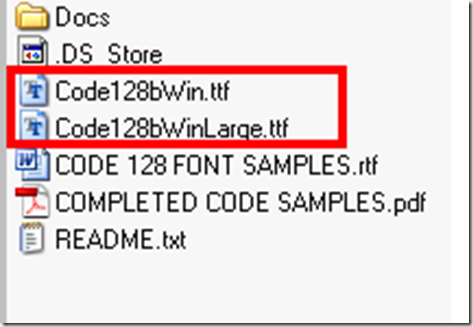
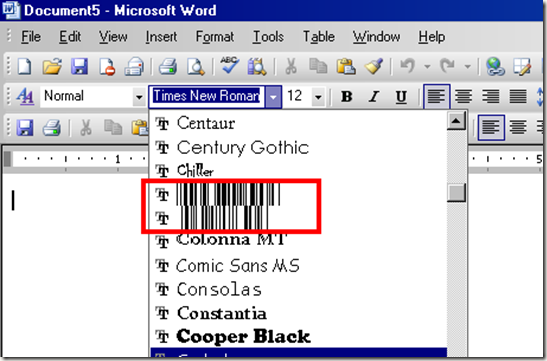
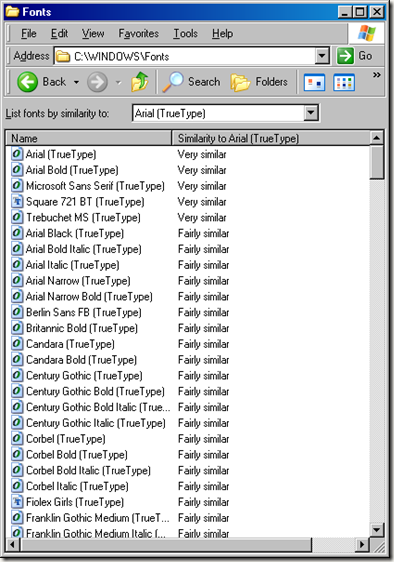
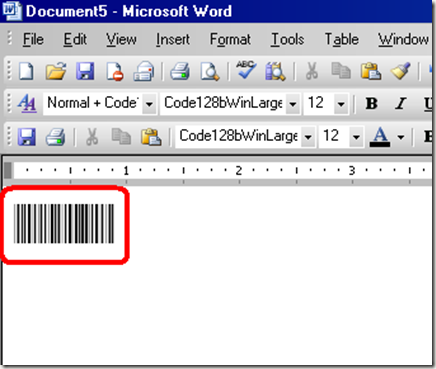











I was wondering how come there is no font called AbcTeacher because we have the same exact thing at my school but they have it on there list I don't at all and i looked