today my post, we will provide a tutorial, combining some elements from each
of those articles, to customize and mod Facebook. For example, did you
know that a Facebook profile can very simply be modded to appear like
this:

The website Social Fixer offers a browser based extension that is full of different options for customizing Facebook to your own preferences. So to get started, jump to the website and download/install the according script or plugin for your favorite browser. Currently, Social Fixer is available for Mozilla Firefox, Google Chrome, Apple’s Safari, Opera 11 and Grease Monkey (scripts).

For this tutorial, we will be demoing the Firefox version, although, the process will be similar for all of the supported browsers, as the software for each is essentially the same.
Once the plugin has been installed, you may need to restart your web browser. Click the Restart button to restart your according browser, or simply close out of all browser windows, wait a few seconds, and re-launch the web browser.
From here, you may notice that although the plugin is active and running, it hasn’t done anything. Because this plugin is a more advanced, script based mod, it’s slightly different from most traditional web browser add-ons. Simply navigate to Facebook.com and proceed to sign-in to your account.

Once signed-in, the Social Fixer add-on will initialize and present you with the setup wizard which will presented on the actual webpage, rather than on the top browser navbar like most plugins. You can proceed to follow the setup guide if you’d like by going through the introductory steps, clicking the Next –> button. Alternatively, you can simply click the Cancel button to exit the guide.
The Social Fixer plugin modifies the default Facebook style sheet and adds a new Settings button to the top navigation bar. You can adjust and customize settings for the plugin at anytime by clicking the Social Fixer options button.

Selecting Social Fixer Options from the context menu presents you with the vast amount of modifications and settings that this plugin offers.

Most of the available options are simple, so we will not be reviewing each customizable option. Additionally, there are so many options that this plugin offers, that the process of explaining each of them would take quite a while.
Overall, this is a very nice plugin that adds several options that Facebook does not currently support. You can even add a custom CSS style sheet to Facebook which will allow you to customize the different aspects of Facebook’s appearance, including font colors and more.

Thank you for stopping by the site for today’s post. Overall the Social Fixer plugin is a nice addition for anyone who would like to customize advanced aspects of Facebook to their exact likings or preferences. This plugin doesn’t turn Facebook into MySpace (although it does offer custom themes), but rather, adds several user-requested options to Facebook the easy way. I
n modifying the social network via web browser plugin/script, it offers you the customized experience, but doesn’t modify your actual Facebook account. So, if you decide that you want to restore Facebook back to default completely, and don’t want these mods, simply uninstall the web browser add-on as you would any other plugin, and Facebook will be restored to default. We’ve not reviewed nearly all of the features that this plugin offers, so download it for yourself and customize Facebook the way you want.
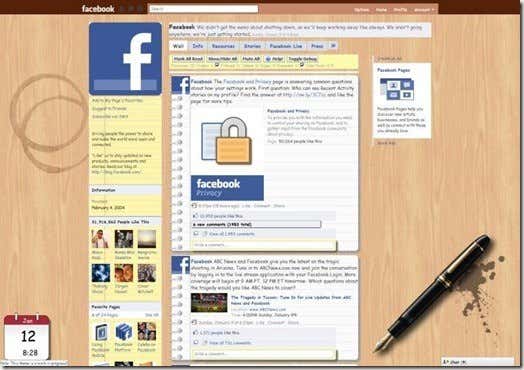
The website Social Fixer offers a browser based extension that is full of different options for customizing Facebook to your own preferences. So to get started, jump to the website and download/install the according script or plugin for your favorite browser. Currently, Social Fixer is available for Mozilla Firefox, Google Chrome, Apple’s Safari, Opera 11 and Grease Monkey (scripts).

For this tutorial, we will be demoing the Firefox version, although, the process will be similar for all of the supported browsers, as the software for each is essentially the same.
Once the plugin has been installed, you may need to restart your web browser. Click the Restart button to restart your according browser, or simply close out of all browser windows, wait a few seconds, and re-launch the web browser.
From here, you may notice that although the plugin is active and running, it hasn’t done anything. Because this plugin is a more advanced, script based mod, it’s slightly different from most traditional web browser add-ons. Simply navigate to Facebook.com and proceed to sign-in to your account.
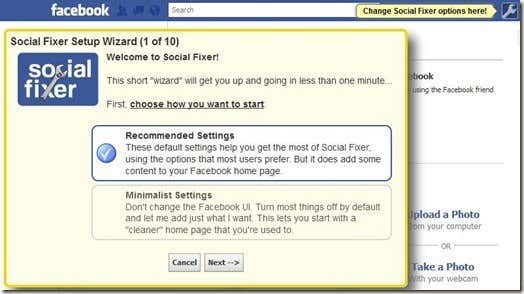
Once signed-in, the Social Fixer add-on will initialize and present you with the setup wizard which will presented on the actual webpage, rather than on the top browser navbar like most plugins. You can proceed to follow the setup guide if you’d like by going through the introductory steps, clicking the Next –> button. Alternatively, you can simply click the Cancel button to exit the guide.
The Social Fixer plugin modifies the default Facebook style sheet and adds a new Settings button to the top navigation bar. You can adjust and customize settings for the plugin at anytime by clicking the Social Fixer options button.
Selecting Social Fixer Options from the context menu presents you with the vast amount of modifications and settings that this plugin offers.
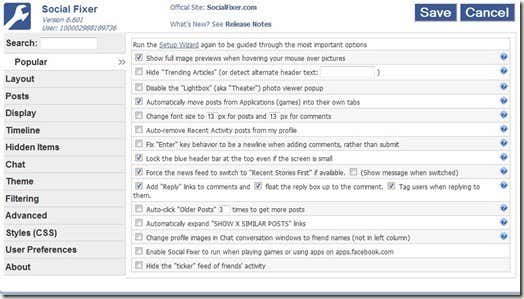
Most of the available options are simple, so we will not be reviewing each customizable option. Additionally, there are so many options that this plugin offers, that the process of explaining each of them would take quite a while.
Overall, this is a very nice plugin that adds several options that Facebook does not currently support. You can even add a custom CSS style sheet to Facebook which will allow you to customize the different aspects of Facebook’s appearance, including font colors and more.
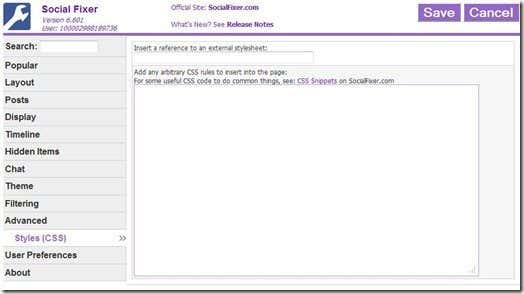
Thank you for stopping by the site for today’s post. Overall the Social Fixer plugin is a nice addition for anyone who would like to customize advanced aspects of Facebook to their exact likings or preferences. This plugin doesn’t turn Facebook into MySpace (although it does offer custom themes), but rather, adds several user-requested options to Facebook the easy way. I
n modifying the social network via web browser plugin/script, it offers you the customized experience, but doesn’t modify your actual Facebook account. So, if you decide that you want to restore Facebook back to default completely, and don’t want these mods, simply uninstall the web browser add-on as you would any other plugin, and Facebook will be restored to default. We’ve not reviewed nearly all of the features that this plugin offers, so download it for yourself and customize Facebook the way you want.










