First, click on your name to view your profile. Now click on the little pencil icon when you hover your mouse over the Friends section.

You’ll be brought to the Edit Profile page under Friends and Family. Scroll down to the bottom after all of your family and relative listings until you see Friends.


Go ahead and click on the little icon to the right and you’ll see a few options. If you click on Only Me, you’ll be the only person who can view your friend list. This is a bit extreme because it means NO ONE will be able to see who your friends are.
If you want to just prevent ONE person from seeing your entire list of friends, you need to click on Custom.

Go ahead and type in the name of the person you want to hide your friend list from. If you are trying to prevent two of your friends from seeing each other on your friend list, you’ll have to put in both of their names in the Hide this from list so that neither can see your friend list.
However, like I said before, this means they won’t be able to see ANY of your friends, which might make them a bit suspicious as to why you’re blocking them from seeing your friends. Hopefully Facebook will come out with a feature where you can hide one friend from another individually. But as of right now, this will get the job done. Enjoy!

You’ll be brought to the Edit Profile page under Friends and Family. Scroll down to the bottom after all of your family and relative listings until you see Friends.

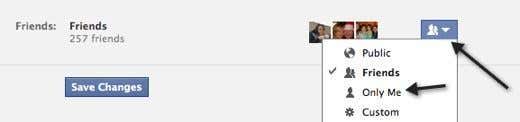
Go ahead and click on the little icon to the right and you’ll see a few options. If you click on Only Me, you’ll be the only person who can view your friend list. This is a bit extreme because it means NO ONE will be able to see who your friends are.
If you want to just prevent ONE person from seeing your entire list of friends, you need to click on Custom.

Go ahead and type in the name of the person you want to hide your friend list from. If you are trying to prevent two of your friends from seeing each other on your friend list, you’ll have to put in both of their names in the Hide this from list so that neither can see your friend list.
However, like I said before, this means they won’t be able to see ANY of your friends, which might make them a bit suspicious as to why you’re blocking them from seeing your friends. Hopefully Facebook will come out with a feature where you can hide one friend from another individually. But as of right now, this will get the job done. Enjoy!









